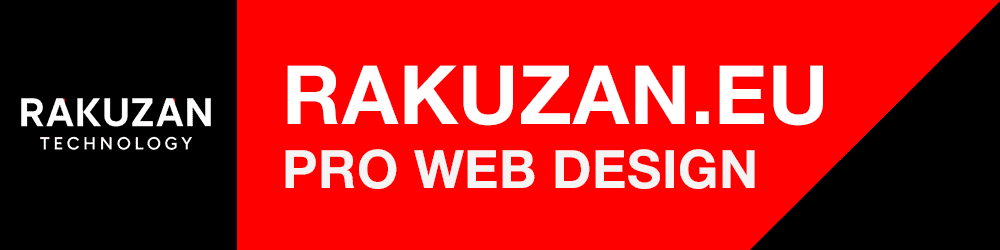In the modern business world, video conferencing is no longer optional—it’s essential. Whether for remote collaboration, hybrid teams, or international clients, having a reliable video call solution can make or break communication efficiency. Over the last few years, especially post-pandemic, the market has expanded with robust tools offering diverse features tailored to business needs.
But which tools are the best? In this article, we’ll rank and review the top corporate video conferencing platforms, analyze their pros and cons, and help you determine which one is right for your business.
🔟 Honorable Mentions
Before diving into the top 5, let’s quickly acknowledge some solid tools that didn’t make the main list:
- BlueJeans by Verizon: Great audio quality and enterprise-level encryption.
- Zoho Meeting: Affordable and integrated with Zoho’s suite.
- Jitsi Meet: Free, open-source, no sign-up required.
🥇 1. Zoom
- Platform: Windows, macOS, iOS, Android, Web
- Best for: All business sizes; webinars and team collaboration
Pros:
- User-friendly and fast setup
- Supports up to 1000 participants (with add-ons)
- Breakout rooms, whiteboard, webinar options
- Robust integrations (Slack, Salesforce, Outlook, etc.)
Cons:
- Security concerns (improved recently but still under scrutiny)
- Free version has 40-minute limit on group calls
- Can consume significant bandwidth
Why it’s #1: Zoom became the default video meeting tool for companies of all sizes due to its stability, reliability, and broad feature set. It remains a favorite across industries, especially for distributed teams.
🥈 2. Microsoft Teams
- Platform: Windows, macOS, iOS, Android, Web
- Best for: Microsoft 365 users and large organizations
Pros:
- Deep integration with Office apps (Outlook, Excel, Word)
- Built-in collaboration tools (chat, file sharing)
- Secure and scalable for enterprises
- Excellent admin control and compliance features
Cons:
- Steeper learning curve
- Requires Microsoft 365 subscription for full features
- Interface can be overwhelming for new users
Why it’s #2: For businesses already using Microsoft 365, Teams is a natural extension. It’s ideal for internal communication and secure enterprise-grade video calls.

🥉 3. Google Meet
- Platform: Web, Android, iOS
- Best for: Google Workspace users, small-to-medium businesses
Pros:
- Seamless integration with Gmail and Google Calendar
- No software installation needed
- Easy-to-use, clean interface
- Encrypted and secure (TLS, SRTP)
Cons:
- Fewer advanced features than Zoom or Teams
- Limited customization options
- Max 500 participants with premium plan
Why it’s #3: If your company uses Google Workspace, Meet is an intuitive, lightweight tool for quick meetings and scheduled calls. It’s especially strong for SMBs with Google-based infrastructure.
🏅 4. Cisco Webex
- Platform: Windows, macOS, iOS, Android, Web
- Best for: Large-scale enterprises and government clients
Pros:
- Advanced security and compliance (HIPAA, FedRAMP)
- Strong VoIP integration and calling plans
- AI features (real-time translation, gesture recognition)
- High-quality audio and video
Cons:
- Interface less modern than competitors
- Free version is limited
- Setup can be complex for new users
Why it’s #4: Cisco Webex shines in regulated industries like healthcare and government. It’s robust, secure, and scalable, with powerful features aimed at enterprise IT teams.

🏅 5. Slack (with Huddles & Video)
- Platform: Windows, macOS, iOS, Android, Web
- Best for: Fast-paced teams, tech startups
Pros:
- Instant “Huddles” for impromptu chats
- Integrated screen sharing and collaborative features
- Native integration with third-party tools
- Ideal for ongoing team communication
Cons:
- Limited to smaller video calls (up to 50 participants)
- Not designed for webinars or large meetings
- Must be used within the Slack workspace context
Why it’s #5: Slack’s strength lies in its real-time team interaction, not formal meetings. If your team uses Slack daily, the built-in video call functionality is fast and frictionless for collaboration.
📊 Comparative Table
| Feature / Tool | Zoom | Teams | Google Meet | Webex | Slack |
|---|---|---|---|---|---|
| Max Participants | 1000+ | 300+ | 500 | 1000 | 50 |
| File Sharing | ✅ | ✅ | ✅ | ✅ | ✅ |
| Breakout Rooms | ✅ | ✅ | ❌ | ✅ | ❌ |
| Recording | ✅ | ✅ | ✅ (paid) | ✅ | ✅ |
| Security & Encryption | Good | Excellent | Strong | Enterprise | Moderate |
| Integrations | Extensive | MS 365 Apps | Google Apps | Limited | Extensive |
| Best Use Case | All-purpose | Enterprises | SMBs | Government | Startups |
🧠 How to Choose the Right Tool
When deciding which platform is best for your company, consider the following:
- Team size: Larger teams need higher participant limits and breakout options.
- Workflow ecosystem: Already use Google or Microsoft tools? Stick with Meet or Teams.
- Security: Industries handling sensitive data should prioritize tools like Webex or Teams.
- Meeting type: Zoom is ideal for both internal meetings and client webinars, while Slack works well for quick chats.

🌍 Market Trends
- AI is everywhere: Tools like Zoom and Webex are adding real-time transcription, smart backgrounds, and live translation.
- Hybrid work is permanent: Video tools now cater to mixed in-office and remote environments.
- Security is paramount: End-to-end encryption, MFA, and admin control are now baseline expectations.
Final Thoughts
Choosing the right video conferencing tool can improve communication, reduce friction, and support a healthy company culture. Whether you’re hosting a client pitch or checking in with a remote colleague, the tool you choose matters more than ever.
For companies building a strong digital presence, having a professional website is just as essential. Visit Rakuzan.eu for custom, modern web design services tailored to businesses across Europe.
Looking for fast, secure, and reliable hosting for your business tools or site? Try Hostinger — a trusted hosting provider for startups and enterprises alike.
Disclaimer: This article is for informational purposes only and does not constitute financial, tax, or investment advice. Readers should consult with a licensed professional before making any financial or business decisions.