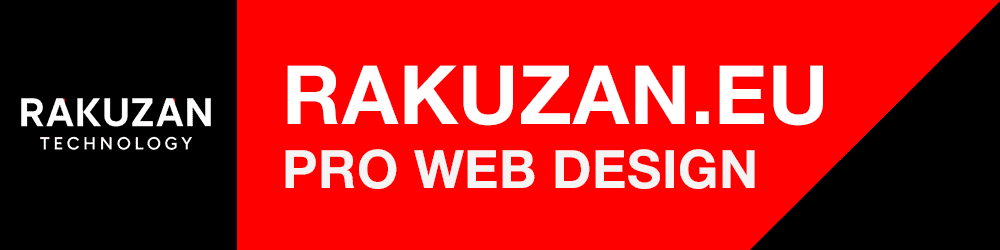In today’s fast-paced business landscape, agility, collaboration, and efficiency are non-negotiable. Whether you’re a startup founder, a freelance consultant, or the manager of a growing SME, your workflow needs to be streamlined and scalable. That’s where Google Workspace (formerly G Suite) shines.
While the suite offers a range of powerful tools — from Gmail and Drive to Docs, Meet, and Chat — this article focuses specifically on two of its most impactful tools: Google Sheets and Google Calendar. These tools, when used strategically, can transform how teams plan, communicate, and execute projects in real time.
What Is Google Workspace?
Google Workspace is a cloud-based productivity suite designed for businesses of all sizes. It includes:
- Gmail (custom email domain)
- Google Drive (cloud storage)
- Google Docs, Sheets, Slides (document collaboration)
- Google Meet and Chat (video calls, team messaging)
- Google Calendar (scheduling and time management)
- Admin controls, security features, and user management tools
Unlike traditional software installed on a local machine, Google Workspace is entirely online and accessible from anywhere — perfect for remote teams and hybrid work environments.

Why Google Workspace Matters for Business
Here’s what sets Google Workspace apart:
- Real-time collaboration
- Device independence (desktop, tablet, mobile)
- Version control without messy attachments
- Integrated ecosystem — seamless switching between tools
- Enterprise-grade security and compliance
Google Workspace reduces friction in your daily operations and allows you to focus on growth, not micromanaging files or chasing missed meetings.
Spotlight on Google Sheets: More Than Just Spreadsheets
Many people think of Google Sheets as a basic Excel alternative. But for a modern business, it can serve as a lightweight project management tool, collaboration hub, and automated dashboard system.
Key Features for Business Use
- Real-Time Collaboration
- Multiple team members can edit the same sheet simultaneously.
- Comments and suggestions streamline communication.
- Cloud-Based Access
- Always up to date — no need to email “v3-final-FINAL.xlsx”.
- Accessible via any browser, phone, or tablet.
- Version History
- Restore previous versions with ease.
- Track changes and accountability.
- Data Validation and Conditional Formatting
- Useful for task tracking, budget control, and inventory monitoring.
- Visual alerts for deadlines, overruns, or missing inputs.
- Integration with Google Forms
- Collect structured input from employees, clients, or customers.
- Automatically populate Sheets for survey analysis, HR data, or registrations.
- Built-In Functions and Add-ons
- From financial modeling to automated KPI dashboards.
- Add-ons like AppSheet, Supermetrics, or Zapier open endless automation possibilities.
Business Use Cases
- Task and project trackers (with team member assignments and due dates)
- Budgeting and forecasting spreadsheets
- Client database or CRM-lite systems
- Time logs or employee check-ins
- Inventory and order tracking
Bonus Tip: Use Google Apps Script
Custom scripts can automate routine tasks (like sending reminders, generating reports, or integrating with third-party APIs).

Spotlight on Google Calendar: The Ultimate Productivity Companion
Time is a company’s most valuable resource — and Google Calendar helps you manage it smartly.
Key Features for Business Use
- Shared Calendars
- Create calendars for teams, departments, or resources (e.g., meeting rooms).
- Schedule events without conflicts.
- Time Blocking
- Allocate focus time, meetings, deep work sessions.
- Avoid overbooked schedules.
- Reminders and Notifications
- SMS or email alerts before meetings.
- Customize notifications to prevent last-minute rushes.
- Event Attachments
- Add Google Docs, Slides, or Sheets directly to calendar events.
- Ensure everyone arrives prepared.
- Automatic Time Zone Adjustments
- Crucial for international teams and clients.
- Integration with Meet & Zoom
- One-click links for video conferencing.
- No separate app coordination required.
- Scheduling Tools
- Use “Find a Time” or “Suggested Times” to identify overlap between multiple calendars.
- Enable appointment slots for client bookings.
Business Use Cases
- Weekly team syncs and planning sessions
- Editorial calendars for marketing teams
- Sales call scheduling with attached briefs
- Onboarding schedules for new hires
- Client availability coordination
Pro Tip: Try Google Calendar + Calendly
Set up external appointment booking via Calendly that syncs with Google Calendar in real-time — great for consultants, coaches, and agencies.

Benefits of Combining Google Sheets and Calendar
When used together, Sheets and Calendar create a simple but powerful business operations system:
- Plan a marketing campaign in Sheets, then sync deadlines with Calendar.
- Track employee availability in a shared Sheet, and schedule meetings accordingly.
- Run a content pipeline in Sheets (article titles, deadlines, assignments), and send Calendar invites for editorial meetings.
By syncing data and timelines between these two tools, businesses can drastically improve operational clarity and team accountability.
Google Workspace Plans: What Do You Need?
There are several pricing tiers available:
| Plan | Best For | Key Features |
|---|---|---|
| Business Starter | Solopreneurs, freelancers | 30 GB storage/user, custom email |
| Business Standard | SMEs | 2 TB storage, more video meeting tools |
| Business Plus | Growing businesses | Enhanced security, attendance tracking |
| Enterprise | Large teams | Custom pricing, advanced security and analytics |
Even the Starter Plan offers immense value for startups and early-stage companies.
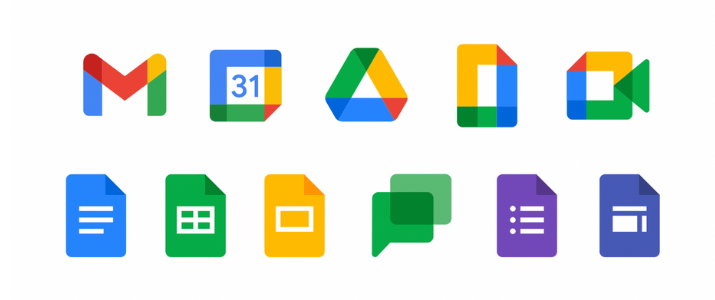
Potential Drawbacks
While Google Workspace is a powerful ecosystem, it’s not without limitations:
- Learning curve: Teams used to MS Office may need adaptation time.
- Offline limitations: While offline access is possible, it’s not as robust.
- Advanced Excel features: Power users may miss complex Excel functions or macros.
- Data privacy concerns: Some businesses worry about cloud storage and compliance, especially in sensitive sectors.
Still, for most SMBs, these are minor trade-offs considering the cost-to-value ratio.
Final Thoughts
Google Workspace is more than just a productivity suite — it’s a flexible, scalable business operating system. By leveraging Google Sheets and Google Calendar, teams can automate repetitive tasks, streamline communication, and enhance time and resource management.
Whether you’re managing client projects, planning your team’s week, or scaling your business processes, these tools provide the foundation for agile, modern workflows.
Looking to upgrade your business operations before scaling your digital presence? Partner with Rakuzan.eu for end-to-end website and tech solutions.
And if you’re launching your first online venture or moving your business into the cloud, start strong with Hostinger — an ideal hosting partner for Google Workspace-powered businesses.
Disclaimer: This article is for informational purposes only and does not constitute financial, tax, or investment advice. Readers should consult with a licensed professional before making any financial or business decisions.